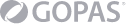1 Course Introduction
• Introductions and course
logistics
• Course objectives
• Introduction to fictitious
company: VMBeans
2 Creating and Configuring Management Clusters
• Enable
cluster features that help to improve resource allocation and availability of
virtual machines
• Use standard virtual switches to create networking
in a cluster
• Recognize when to use VMware vSphere®
vMotion®
• Recognize requirements for using iSCSI
• Identify
the purpose of iSCSI multipathing
• Select the appropriate vSphere
storage types to meet requirements
• Recognize when to configure ESXi
NTP support
• Recognize ESXi user account best practices
•
Configure ESXi host settings
• Use host profiles appropriately
3 Creating and Configuring Productions Clusters
• Use Cluster
Quickstart to create a vSAN enabled cluster
• Configure advanced
vSphere HA settings
• Recognize the benefits of Active Directory
Federation Services (ADFS)
• Configure the vCenter Server identity
provider
• Assign specific permissions and roles to ADFS
users
• Recognize how Enhanced vMotion Compatibility benefits VM
mobility
• Perform a Cross vCenter Server Migration
• Use
content libraries to share virtual machine templates between sites
4 Troubleshooting vSphere and Backing Up Configurations
•
Troubleshoot ESXi connectivity issues
• Troubleshoot iSCSI storage
issues
• Troubleshoot vSphere cluster resources
• Troubleshoot
VMware PowerCLI™ issues
• Back up vCenter Server
5 Lifecycle Management
• Troubleshoot upgrade-blocking
issues
• Increase logging levels on vCenter Server
• Configure
a VMware Tools™ shared repository
• Upgrade vCenter Server
•
Upgrade ESXi
• Upgrade VMware Tools
• Upgrade Virtual Machine
Compatibility
• Work with VM placement rules
6 vSphere Security
• Manage advanced virtual machine
configurations
• Configure a key management server
• Encrypt
virtual machines using vSphere VM encryption
• Secure VMs in transit
with encrypted vSphere vMotion
• Identify and implement different ESXi
CPU scheduler options
• Apply security hardening guidelines to ESXi
hosts
• Replace vCenter Server certificates with trusted CA-signed
certificates
• Deploy a new vCenter Server instance
•
Reconfigure the primary network identifier for vCenter Server