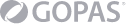1 Course Introduction
• Outline the necessary information to effectively
undertake this course
• Identify resources for additional information
2 Overview and Architecture
• Discuss Site Recovery Manager
architecture
• Examine disaster recovery options with Site Recovery
Manager
• Describe Site Recovery Manager integration with VMware vSphere®
ClientTM
• Discuss Site Recovery Manager features
• Analyze Site Recovery
Manager storage policies and integration options
• Discuss how Site Recovery
Manager supports several disaster recovery topologies
• Identify use cases
for Site Recovery Manager across various scenarios
• Describe how VMware Site
Recovery™ for VMware Cloud™ on AWS integrates with Site Recovery Manager.
3 Deploy & Configure Site Recovery Manager
• Identify the requirements
to deploy Site Recovery Manager
• Discuss the benefits of the Site Recovery
Manager appliance
• Explore vSphere deployment models
• Deploy the Site
Recovery Manager appliance
• Navigate the Site Recovery Manager configuration
user interface
• Describe the process to register Site Recovery Manager with
VMware vCenter Server®
• Configure site pairing
• Identify how to perform
updates to the Site Recovery Manager appliance
4 Configuring Inventory Mappings
• Outline the importance of inventory
mappings
• Examine configuration options for inventory mappings
• Outline
the importance of placeholders
5 Using Array-based Replication
• Describe array-based replication
•
Discuss the role of the Storage Replication Adapter (SRA)
• Explore the
relationship between devices, consistency groups and datastore groups
•
Configure array pairs
6 vSphere Replication
• Explore vSphere Replication architecture
•
Examine vSphere Replication functionality
• Formulate use cases for vSphere
Replication
• Deploy a vSphere Replication appliance
• Configure vSphere
Replication appliance settings
• Configure a vSphere Replication appliance
connection
• Deploy a vSphere Replication server
• Register a vSphere
Replication server
7 Replicating Virtual Machines with vSphere Replication
• Configure
vSphere Replication for virtual machines
• Explain the importance of
datastore mappings
• Describe vSphere Replication recovery point objective
scheduling
• Describe the vSphere Replication disk transfer protocol
8 Building Protection Groups
• Define protection group functionality
•
Examine the differences between array-based protection groups, protection groups
based on vSphere Replication, and storage profile protection groups
• Create
a protection group
• Discuss protection group settings
• Remove protection
from a virtual machine
• Create a storage profile protection group
9 Building Recovery Plans
• Discuss recovery plan concepts
• List
recovery plan steps
• Discuss network planning
• Discuss customization
options in recovery planning
• Outline how to implement a recovery plan
•
Investigate recovery plan options
10 Testing and Running a Recovery Plan
• Discuss use cases for Site
Recovery Manager
• Describe planned migration
• Identify Site Recovery
Manager workflows
• Discuss the importance of VMware vSphere® VMFS
resignaturing
• Examine Site Recovery Manager integration with various
vSphere technologies
• Outline how to conduct a recovery plan test
•
Perform recovery plan test execution
• Identify the effects on the storage
layer during recovery steps
• Explain a recovery plan execution in planned
migration or disaster recovery mode
• Understand storage layer changes for
plan execution types
• Identify the recovery steps for each execution
type
• Describe how to reprotect a data center
• Examine failback
steps
11 Monitoring and Troubleshooting
• Discuss Site Recovery Manager
alarms
• Explore Site Recovery Manager history reports
• Configuring
advanced Site Recovery Manager settings
• Describe how to modify logging
levels
• Explain how to collect log bundles
• Identify key log
locations