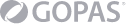- IT Profesionálové Zobrazit více >>
- IT bezpečnost a Hacking Zobrazit více >>
- Data Zobrazit více >>
- Artificial intelligence (AI) Zobrazit více >>
- Programování Zobrazit více >>
- Kancelář Zobrazit více >>
- Projekty a osobní rozvoj Zobrazit více >>
- Web a Grafika Zobrazit více >>
- Podnikové systémy Zobrazit více >>
-
Speciální nabídka
- Konference, semináře Zobrazit více >>
-
Certnexus
-
DASA
- Omnissa Zobrazit více >>
- VMware by Broadcom Zobrazit více >>
Zavřít