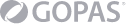Preparing the Modeling Environment
Getting Started with SAP Web IDE for SAP HANA
Importing an Existing Project in SAP Web IDE for SAP HANA
Creating Calculation Views
Understanding Basic Concepts and Terminology
Checking the Output of a Calculation View
Creating Dimension Calculation Views
Creating Cube Calculation Views
Creating SQL Access Only Calculation Views
Choosing a Data Source for a Calculation View
Working with Common Features of Calculation Views
Defining the
Top View Node
Working with Common Nodes in Calculation Views
- Using Projection Nodes
- Working with Aggregation Nodes
Joining Data Sources in Calculation Views
- Combining data sources using a join node
- Joining more than two tables in a single join node
- Creating Cube with Star Join Calculation Views
- Configuring non-equi joins
- Preventing incorrect aggregations using a dynamic join
- Filtering on Join Nodes
- Optimizing Joins
Working with Union Nodes in Calculation
Views
- Working with the Union Node
Creating Data Slices
- Implementing Minus and Intersect Nodes
Ranking Data
Implementing Rank Nodes
Embedding Functions in Calculation
Views
- Generating Restricted Columns
- Generating Calculated Columns
- Filtering Data
- Implementing Currency Conversion
Creating Dynamic Calculation Views
Implementing Variables
Defining Value Help Views
Implementing Input Parameters
Mapping Variables and Input Parameters
Implementing Hierarchies in Calculation
Views
- Modeling Hierarchies
- Creating Time-Based Dimension Calculation Views
- Using a Hierarchy for Value Help
Developing Custom Logic using SQL
Introducing SAP HANA SQL Console
Implementing SQL in Calculation Views
Querying a Modeled Hierarchy Using SQL
Working with SQLScript
Creating and Using Functions
Creating and Using Procedures
Applying Best Practices for Modeling
Implementing Recommended Modeling Practices
Implementing Best Practices in Calculation View Nodes
Using Tools to Check Model
Performance
- Validating Calculation Views with Performance Analysis Mode
- Debugging Calculation Views with the Debug Query Mode
- Analyzing executions with the SQL Analyzer
Implementing Features to Improve
Performance
- Implementing Union Pruning
- Controlling Parallelization
- Partitioning Tables
Storing Calculation View Results
- Implementing Static Cache to Improve Performance
- Creating Snapshots
Using Additional Modeling Productivity
Tools
- Developing Calculation views more efficiently
Working with Modeling Content in a
Project
- Working in a Modeling Project
- Explaining the Project Structure
- Building Models
- Managing modeling content
Managing the Lifecycle of a Modeling Project
Creating a Project
Enabling Access to External Data
Using Git to Manage Source Code
Deploying an application
Migrating Modeling Content
Implementing Security in SAP HANA Modeling
Defining Analytic Privileges
Defining Roles
Masking Sensitive Data
Anonymizing Data