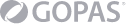Introduction to Oracle Data Guard
- Causes of Data Loss
- Oracle Data Guard Architecture
- Types of Standby Databases (benefits of each type)
- Using the Data Guard Broker
- Differentiating Between Standby Databases and Data Guard Broker
Configuration
- Data Protection Modes
- Performing Role Transitions
Creating a Physical Standby Database by Using SQL and RMAN
Commands
- Preparing the Primary Database
- Creating the Physical Standby Database
Oracle Data Guard Broker: Overview
- Oracle Data Guard Broker Features
- Oracle Data Guard Broker Configurations
- Data Guard Monitor Process
- Data Guard Monitor Configuration Files
- Benefits of Using the Data Guard Broker
- Comparing Configuration Management With and Without the Broker
- Using DGMGRL
Creating a Data Guard Broker Configuration
- Defining a Data Guard Configuration (overview)
- Setting up the Broker Configuration Files
- Setting the DG_BROKER_START Initialization Parameter to TRUE to start the
Data Guard Broker
- Creating the Broker Configuration
- Adding the Standby Database to the Configuration
Creating a Physical Standby Database by Using Enterprise Manager Grid
Control
- Using Enterprise Manager Grid Control to Create a Physical Standby
Database
- Using the Add Standby Database Wizard
- Verifying a Configuration
- Editing Standby database properties
- Viewing the Data Guard Configuration Status
Creating a Logical Standby Database
- Monitoring the Data Guard Configuration by Using Enterprise Manager Grid
ControlVerifying the ConfigurationViewing Log File Details
- Using Enterprise Manager Data Guard Metrics
- Using the DGMGRL SHOW CONFIGURATION Command to Monitor the Configuration
- Viewing Standby Redo Log Information
- Monitoring Redo Apply
Creating and Managing a Snapshot Standby Database
- Snapshot Standby Database: Architecture
- Converting a Physical Standby Database to a Snapshot Standby Database
- Activating a Snapshot Standby Database: Issues and Cautions
- Viewing Snapshot Standby Database Information
- Converting a Snapshot Standby Database to a Physical Standby
Database
Using Oracle Active Data Guard
- Using Real-Time Query
- Enabling and Disabling Real-Time Query
- Enabling Block Change Tracking on a Physical Standby Database
- Creating Fast Incremental Backups
- Monitoring Block Change Tracking
Configuring Data Protection Modes
- Preparing to Create a Logical Standby Database
- Checking for Unsupported Objects , Data Types, and Tables
- Ensuring Unique Row Identifiers
- Creating the Logical Standby Using SQL Commands and Grid Control
- Securing your Logical Standby Database
Performing Role Transitions
- Contrast switchover vs. failover
- Preparing for a Switchover
- Performing a Switchover using DGMGRL and Enterprise Manager
- Types of Failovers
- Re-enabling Disabled Databases
Using Flashback Database in a Data Guard Configuration
- Overview of Flashback Database
- Configuring Flashback Database
- Using Flashback Database Instead of Apply Delay
- Using Flashback Database and Real Time Apply
- Flashback Through Standby Database Role Transitions
- Using Flashback Database After Failover
Enabling Fast-Start Failover
- Installing the Observer Software
- Configuring Fast-Start Failover
- Configuring Automatic Reinstatement of the Primary Database
- Initiating Fast-Start Failover from an Application
- Disabling Fast-Start Failover
- Starting and Stopping the Observer
- Moving the Observer to a new Host
Managing Client Connectivity
- Understanding Client Connectivity in a Data Guard Configuration
- Preventing Clients from Connecting to the Wrong Database
- Creating Services for the Data Guard Configuration Databases
- Automating Client Failover in a Data Guard Configuration
- Automating Failover for OCI Clients
- Automating Failover for OLE DB Clients
- Configuring JDBC Clients for Failover
Performing Backup and Recovery Considerations in an Oracle Data Guard
Configuration
- Backup and Recovery of a Logical Standby Database
- Using the RMAN Recovery Catalog in a Data Guard Configuration
- Creating the Recovery Catalog
- Registering a Database in the Recovery Catalog
- Configuring Daily Incremental Backups
- Using a Backup to Recover a Data File on the Primary Database
- Recovering a Data File on the Standby Database
Patching and Upgrading Databases in a Data Guard
Configuration
- Upgrading an Oracle Data Guard Broker Configuration
- Using SQL Apply to Upgrade the Oracle Database
- Performing a Rolling Upgrade by Using SQL Apply
- Performing a Rolling Upgrade by Using an Existing Logical Standby Database
- Performing a Rolling Upgrade by Creating a New Logical Standby Database
- Performing a Rolling Upgrade by Using a Physical Standby
Database
Monitoring a Data Guard Configuration
- Monitoring the Data Guard Configuration by Using Enterprise Manager Grid
ControlVerifying the ConfigurationViewing Log File Details
- Using Enterprise Manager Data Guard Metrics
- Using the DGMGRL SHOW CONFIGURATION Command to Monitor the Configuration
- Viewing Standby Redo Log Information
- Monitoring Redo Apply
Optimizing a Data Guard Configuration
- Using Enterprise Manager Grid Control to monitor configuration performance
- Setting the ReopenSecs and NetTimeout database properties
- Compressing Redo Data
- Delaying the Application of Redo Data
- Optimizing SQL Apply
- Adjusting the Number of APPLIER and PREPARER processes