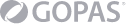Module 1: Introduction to the Power Platform
This module will provide the learner with background about the Power Platform
and its 4 key components: Power Apps, Power Automate, Power BI, and Power
Virtual Agents.
Module 2: The Functional Consultant role
In this module, students will learn more about the functional consultant role
and the skills required to successfully implement a Power Platform solution for
an organization.
Module 3: Work with Dataverse
In this module, students will learn about creating a data model in Microsoft
Dataverse, including importing data, using tabular reporting options, and
configuring security. They will also learn about creating easy AI with AI
Builder.
Module 4: Make Power Apps
In this module, students will learn the business value of the three types of
Power Apps. They will then learn to how to configure and design them, including
user experience considerations for each type of application.
Module 5: Build Power Automate flows
In this module, students will learn how to automate business processes using
Power Automate flows, business process flows, and UI flows.
Module 6: Work with Power Virtual Agents
In this module, students will learn how to automate customer interactions
with a chatbot using Power Virtual Agents.
Module 7: Analyze data with Power BI
In this module, students will learn how to work with Power BI Desktop and
Power BI Service to analyze data and create visualizations.