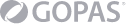Module 1: Implement product information management
This module will introduce you to the following topics:
- Create and release products and product variants
- Create and apply product templates
- Create bills of materials (BOMs)
- Identify the purpose and capabilities of the product configuration models
- Configure catch weights
- Configure direct-delivery products
- Create and manage inventory dimensions
- Configure item groups
- Create and assign bar codes and Global Trade Identification Number (GTIN)
codes
- Configure category hierarchies and product attributes
- Configure product unit conversions
- Configure default order settings
- Describe inventory costing methods & model groups
- Configure Costing versions for standard and planned costs
- Configure and default purchase prices, default sales prices, and trade
agreements
Module 2: Implement product information management
This module will introduce you to the following areas:
- Set up inventory management parameters and journals
- Configure inventory breakdown Structure
- Configure ABC classifications
- Configure inventory valuation reports
- Create and process journals including bill of materials, item arrival,
transfer, movement, inventory adjustment, counting, and tag counting journals
- Create and process transfer orders
- Perform inventory closings and adjustments
Module 3: Implement and manage supply chain processes
This module will introduce you to the following topics:
- Create and manage purchase requisitions, requests for quotes (RFQs), and
purchase orders (POs)
- Configure change management processes
- Configure and apply vendor rebates
- Introduction to Vendor collaboration
- Manage consignment inventory
- Manage over and under deliveries
- Configure procurement categories and purchasing policies
- Configure charges
- Configure quotations, sales orders, and return orders
- Configure sales groups and commissions
- Configure customer, product, and prospect searches
- Configure and process inter-company trade relations documents
- Introduction to D365 Guides
- Authoring of D365 Guides
- Operating of D365 Guides
Module 4: Implement warehouse management and transportation management
This module will introduce you to the following topics:
- Create sites, warehouses, locations, location formats, location profiles,
location types, and zones
- Implement location directives
- Configure Inventory Statuses, unit sequence groups, and reservation
hierarchies
- Implement wave and work, templates
- Implement wave load building template
- Configure mobile device menus, menu items, and display settings
- Manage inventory stock movement processes
- Perform cycle counting
- Process inbound and outbound orders
- Process shipments
- Describe the replenishment process cross-docking
- Introduction
- Configure shipping carriers and carrier groups
- Perform planning and executing loads and shipments
- Configure and generate freight bills and invoices
- Configure route plans and guides
- Configure route and rate engines
- Configure and use dock appointment scheduling
Module 5: Configure and manage quality control and quality management
This module will introduce you to the following topics:
- Configure quality control
- Configure quality management
- Manage quality orders and quarantine Order
- Manage inventory blocking
Module 6: Implement master planning
This module will introduce you to the following topics:
- Differentiate between planning optimization and master planning
- Set up coverage groups and item coverage
- Configure master planning parameters, master plan, forecast plans, and
continuity plans
- Differentiate between action messages, delay messages, time fences, and
negative days
- Process and view planned orders
- Set up and use the Supply Schedule form
- Configure and process safety stock journals
- Set up and Implement inter-company master planning
- Implement demand-base forecasting
- Implement planning optimization