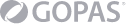Customize the Case Manager Client User Interface
- Customize the Case Manager Client appearance
- Customize the Banner appearance
- Customize the login page
- Change Icons for the client
- Modify the labels in the Case Manager Client
- Specify Viewers for File Types
- Viewer Maps
- Add custom help topics
- Creating a help plug-in
- Toolbar widgets
Use Scripts to Customize Case Manager Client
- IBM Case Manager Development Architecture
- IBM Case Manager API toolkits
- IBM Content Navigator APIs
- IBM Case Manager JavaScript API
- Collaborative editing of objects
- Script Adapter widget
- Adding discretionary tasks
- IBM Case Manager classes and events for adding tasks
- Adding a choice list to a case property
- IBM Case Manager classes for adding a choice list
- Data Validation based on a step response
- Case custom workbench pages
- Filter In-basket SA - Script Adapter widget
- Filter Search SA - Script Adapter widget
- Tips for the labs and lab overview
Develop Custom Widgets
- Custom widget development overview
- Developing case management applications
- Creating a custom page widget and actions package
- IBM Content Navigator plug-in for the custom widget package
- Setting up the development environment for plug-ins
- Create registry files for the custom widget package
- Catalog JSON file
- Page widget definition JSON file
- IBM Case Manager custom page widget development
- Implementing a page widget
- Files used to implement a page widget
- Contents in a custom page widget package
- Options for widget package deployment and registration
- Folder structure for the custom widget project
- Implement toolbar and menu for your widget
- Build and deploy a widget as an EAR file
- Widget package structure
- Custom case comment widget
- Update an existing widget package with new widgets
Implement External Data Services (EDS)
- Case data from an external data source
- Sample external data service
- Java code in the sample EDS service
- External Data Configuration in the sample
Appendix
- Start and Stop System Components
- Debugging and troubleshooting
- Additional Information and links