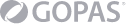Module 1: Architecture Overview
- Introduction to Citrix Virtual Apps and Desktops
- Architecture Overview
- Features
- Hosting Platform Considerations
- Citrix Virtual Apps and Desktops Service
- Connection Flow Process Introduction
Module 2: Deploy the Site
- Pre-Deployment Considerations
- Citrix Licensing Setup
- Delivery Controller Setup
- Site Setup And Management
- Redundancy Considerations
Module 3: The Apps and Desktops Images
- Consider Master Image Creation Methods
- Master Image Requirements
Module 4: Provision and Deliver App and Desktop Resources
- Machine Catalogs and Delivery Groups
- Provisioning Methods and Considerations
- Machine Creation Services (MCS) Deep Dive
- MCS Environment Considerations
- Resource Locations
Module 5: Provide Access to App and Desktop Resources
- Consider Workspace Experience versus StoreFront
- Workspace Experience User Authentication
- Workspace App
- Communication Flow
Module 6: Manage the User Experience
- Methods to Manage the User Experience
- Common User Experience Settings
Module 7: Published App and Desktop Presentation and Management
- Published App Properties
- Server OS Published App Optimizations
- Published App Presentation
- Application Groups
- Apps and Desktops Presentation
Module 8: Manage Printing for User Sessions
- Map Printers to the User Session
- Printer Drivers
- Print Environment Considerations
Module 9: Citrix Profile Management
- Introduction and Considerations
- Configure Citrix Profile Management
Module 10: Manage the Site
- Delegated Administration
- Use PowerShell with Citrix Virtual Apps and Desktops
- Power Management Considerations
Module 11: Citrix Virtual Apps and Desktops Basic Security Considerations
- Citrix Admin Security Considerations
- XML Service Security Considerations
- Secure HDX External Traffic
Module 12: Monitor the Site
- Citrix Director Introduction
- Monitor and Interact with User Sessions
- Published Apps Analysis
- Monitor the Machines Running the VDA
- Site Specific Common Monitoring
- Alerts and Notifications
- Optimize Citrix Director Monitoring with Citrix ADM
Module 13: Introduction to Supporting and Troubleshooting Citrix Virtual Apps
and Desktops
- Introduction to Supporting a Citrix Virtual Apps andDesktops Site
- Tools
- Proactive Administration Common Tasks
Module 14: Migrate To Citrix Cloud
- Migration Considerations
- Citrix Cloud Connector Deployment
- Citrix Virtual Apps and Desktops with an On-Premises Resource
Location
- The Migration Process Module 15: Citrix Analytics
- Citrix Analytics Introduction
- Prepare to Use Citrix Analytics
- Types of Analytics